 HP SE K310, K320, K510, W200 has a physical form of the nearly exact, there are only a few key differences in the course. So with the similarity of each phone can be replaced Firmwarenya (OS HP) HP type with the other.
HP SE K310, K320, K510, W200 has a physical form of the nearly exact, there are only a few key differences in the course. So with the similarity of each phone can be replaced Firmwarenya (OS HP) HP type with the other.
Crossflash fact, this is only for SE K310, but it because of physical similarity and many other reasons, this can crossflash also applied to the SE K320 and K510. There will be profits and losses when crossflash do this.
Here are some benefits crossflash what we do this:
> HP into Walkman Series
> Quality Camera so great
> The phone memory will be increased from 14 Mb to be 26-28 Mb
> Having feature Flash Lite Menu
I do lack crossflash:
K310, K320, K510 to W200:
> To reduce / reduce the volume must use certain tricks, because the button to lower the volume does not exist.
K320, K510 to W200:
> On the K320 and K510 have blootooth connectivity, while the W200 does not have / not supporting bluetooth, bluetooth so the menu will be lost (can not use bluetooth).
The most benefit in crossflash this is K310, because HP is the original I have is bluetooth, so what do I have a right may be lost. Just to lower the volume a bit difficult, because the button is different.
Ok .. Enough of the explanation. Now we just start a tutorial it. As usual before the start must first download the firmware and its tools. crossflash for this time with slightly different This time we used aja tools:
SETool2Lite
EPIUSB Driver
Firmware:
w200_r4ha014_fs_america_2_red52.rar
w200_r4ha014_main_generic_me_red52.rar
CDA Apac
The first step backup all data on the HP, because after all crossflash data will be lost. Then install EPIUSB I have not been installed on the PC. Is the same as in the previous post, press and hold c button, connect the phone with a data cable. Windows will detect the new device and install its device drivers with it.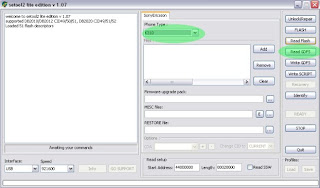
The next step SEtool2Lite open, casual and batre phone sim card, enter batre to HP. On the phone type in the Type SETool2Lite select HP that will be in crossflash (K310, K320, or K510) HP depending on what the crossflash. click Read GDFS, press and hold c button on phone and connect phone with cable data. Disconnect the cable from the phone, casual batre and input again. Click SETool2Lite Ready and will ask you to connect a PC with HP again.
After the GDFS backup is finished, pull the batre and input again. On the Files tab in the SETool2Lite click add, enter its W200 FS firmware, in MISC Files and enter the file to its CDA. Then click Flash, click and hold c button, connect the phone with the PC via a data cable. Unplug batre and enter again, click Ready and connect again with the HP PC, be sure the button is pressed c and resistant.
After about 5 minutes, the flashing is complete READY message will appear. Click Clear, the file is in the list will be lost.
On the Files tab click add and enter the W200 MAIN firmware file it. Flash click to start the process of flashing, click the button on the HP c and connect the PC to HP. After a few seconds a message appears detach CABLE FROM PHONE ... again, pull the phone, and enter the release batre again. Click Ready HP again and connect to your PC. Wait until the flashing process is complete.
What is HP completed its pull again, remove the battery and insert again, do not forget it also sim card is inserted again. Turn on phone and wait some time until the process has finished loading. so .. HP is now so its Walkman Phone. Add cool.
O0O so to seek a walkman player it can get its volume level by pressing and holding the button camera / walkman on the left side at the same time with pressing the button 8 and 0 in turn.
To get his camera can be used to enter the more camera click, click and select save in Phone Memory.
I still confused in trying to try their own aja certainly can. Its the first tutorial, for the other types of HP following a yes, no waiting time for I tutorialnya. OK .. ya hopefully useful ... We apologize if less obvious, hehe.
Screen Shoot taken from Topsony
Monday, December 1, 2008
Posted in |
Trick N Tips
|
0 Comments »
Followers ✓
Link Friends ✓



One Responses to "Crossflash HP SE K310, K320, K510 To W200"