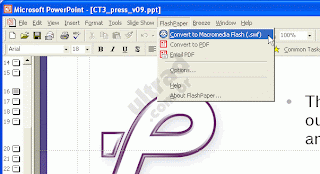Day Monday Date 26-04-2009 my computer fell ill and Trojan attacks System32. that time I scan it using AVG Antivirus, then after removing the virus already in them, I scanned again and found that the virus is still there and not in the clear, which in effect is a relief we can not open a window system such as task manager, regedit, system restore, and others, if you open a window then the system will restart your computer alone without any confirmation. after that I tried to find information about the virus was msmsmg.exe its name, this is a trojan attack system32. effect on the relief to a infection is on the registry on the computer.And one of the most effective way is to remove its use RegRun is a software that is used to fix the registry that has been infected by the virus. and if your computer can not open the task manager (one example) you immediately download and install this program after you scan it, I guarantee your computer will surely return as they are.
Day Monday Date 26-04-2009 my computer fell ill and Trojan attacks System32. that time I scan it using AVG Antivirus, then after removing the virus already in them, I scanned again and found that the virus is still there and not in the clear, which in effect is a relief we can not open a window system such as task manager, regedit, system restore, and others, if you open a window then the system will restart your computer alone without any confirmation. after that I tried to find information about the virus was msmsmg.exe its name, this is a trojan attack system32. effect on the relief to a infection is on the registry on the computer.And one of the most effective way is to remove its use RegRun is a software that is used to fix the registry that has been infected by the virus. and if your computer can not open the task manager (one example) you immediately download and install this program after you scan it, I guarantee your computer will surely return as they are.
Follow the installer instructions.
At the end of installing software on your computer you will be prompted to run "Scan for Viruses".
Wait for a couple seconds to finish scanning.
Click on the "Fix Problems" button.
Download Here




 5. If you have appropriate images as described above, click and hold slide (Click and Drag) to the position next to the existing commands (See picture).
5. If you have appropriate images as described above, click and hold slide (Click and Drag) to the position next to the existing commands (See picture). 6. Picture above shows that the key formula (read: Equation), which has been shown, but its still not there. The next step is to install by pressing the Yes button. (Do not forget Microsoft Office 2003 CD that is included on the CD-ROM).
6. Picture above shows that the key formula (read: Equation), which has been shown, but its still not there. The next step is to install by pressing the Yes button. (Do not forget Microsoft Office 2003 CD that is included on the CD-ROM). 7. Picture above shows the search process and install process
7. Picture above shows the search process and install process





.jpg)